rover project – part 3
Since the last post, I have set up a raspberry pi and connected it to the arduino over usb. I configured wifi on the raspberry pi and I’ve written a simple python script to control the rover.
Now, I can ssh into the raspberry pi, launch the python script and I can remotely control the rover using the same keys from the arduino sketch (‘l’ for left, ‘r’ for right, etc.).
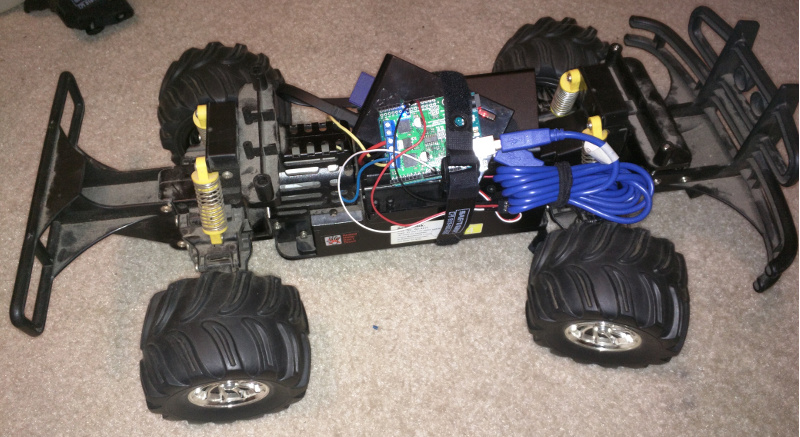
Here is the python script to control the arduino.
|
|
The code is pretty simple. It opens a connection to the arduino (/dev/ttyACM0) and loops forever. When a valid key is entered, (l, r, c, f, b, k), it sends it to the arduino and the arduino processes the command. Then the loop repeats. Next, I will start adding sensors and possibly a camera.