chaplet systems halikan
A few weeks back, my son was digging around my parent’s attic and found an old laptop that I picked up in high school. The laptop is a Chaplet Systems Halikan NBA486.
I found it in one of the cabinets in my electronics class and it was already almost a decade old, so my teacher said I could keep it. It didn’t have a battery or a power adapter, so I was never able to do anything with it, but when my son brought it home, I told him we’d try to get it working.
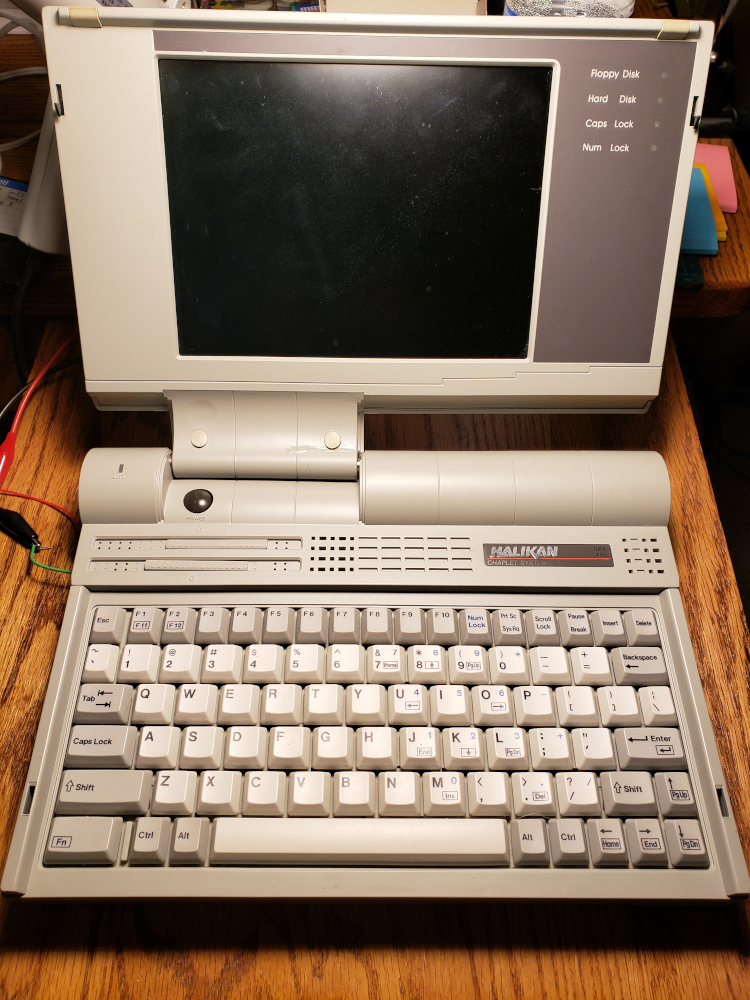

First, we needed to figure out how to power the thing. I opened it up to see if there were any markings on the board indicating the pinout of the power connector, but nothing.
I searched around the and was able to find the picture below of the power adapter which shows the pinout of the connector.
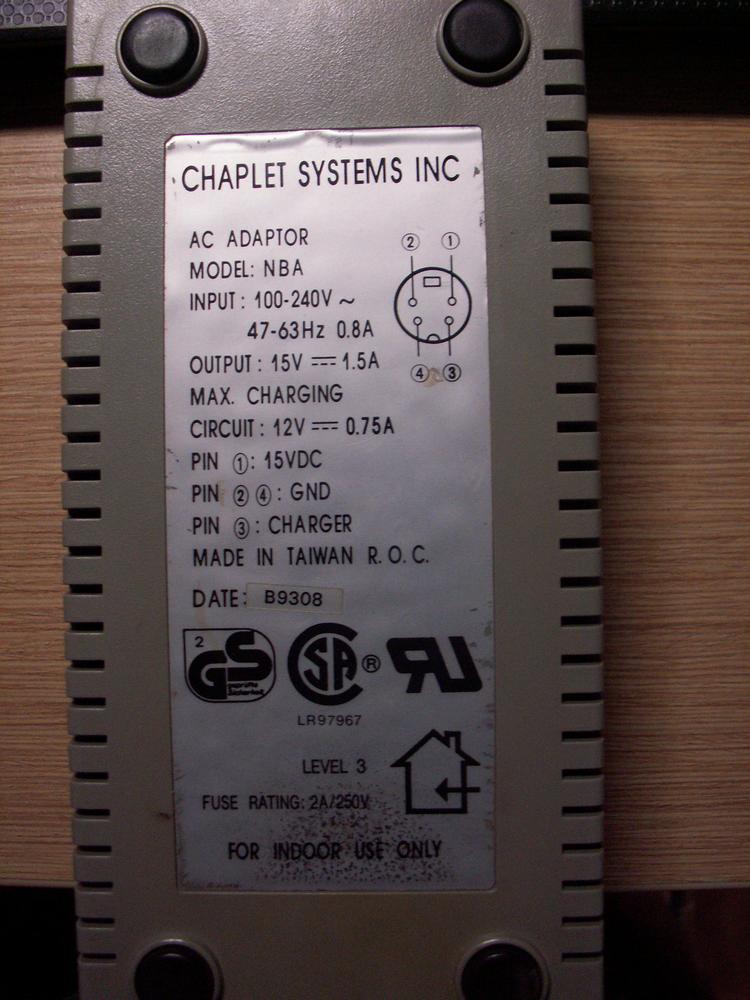
I shoved a few jumper wires in and fired it up.
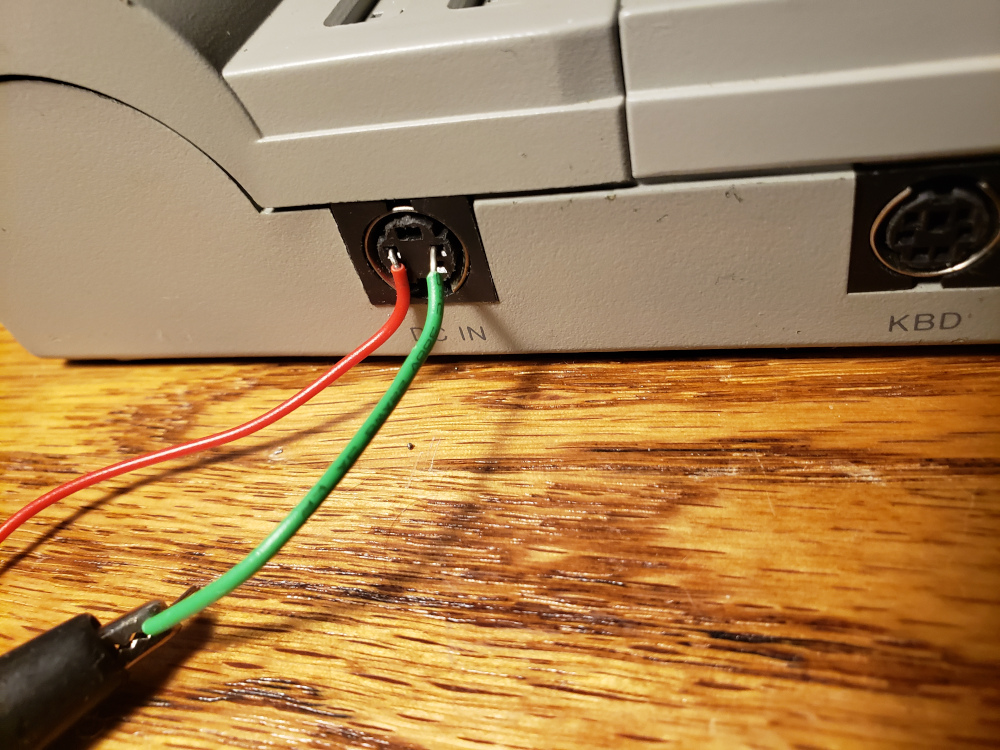
It powered up and got through the bios, but could not boot. I popped in a windows 98 boot disk that I had within reach and it successfully booted from the floppy.
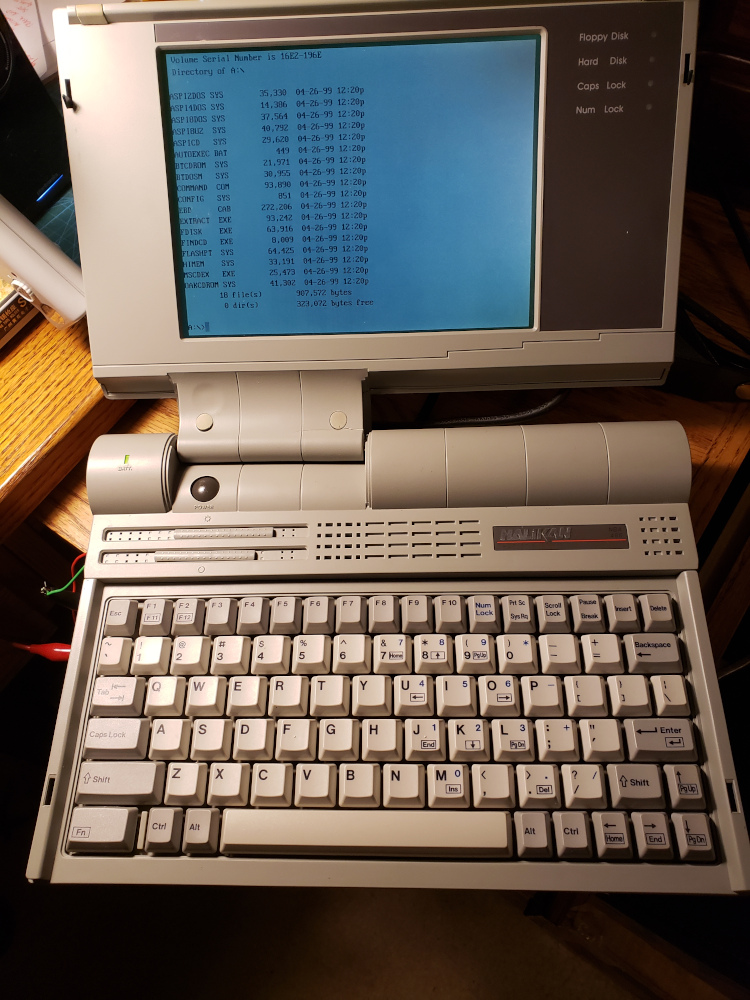
I pulled the hard drive and hooked it up to another computer and it was spewing errors all over the place, so I tried a different drive.
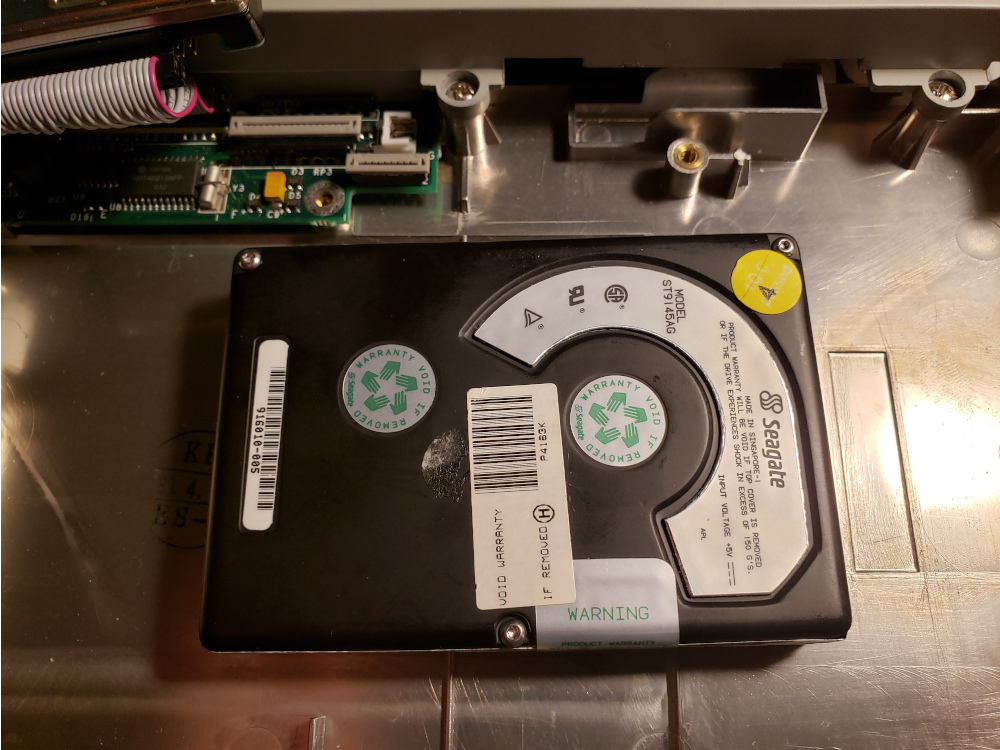
The bios seemed to see the new drive, but the footprint was different.

You can see the original drive is about twice a thick as the newer drive. The mounting holes are in a different place as well.
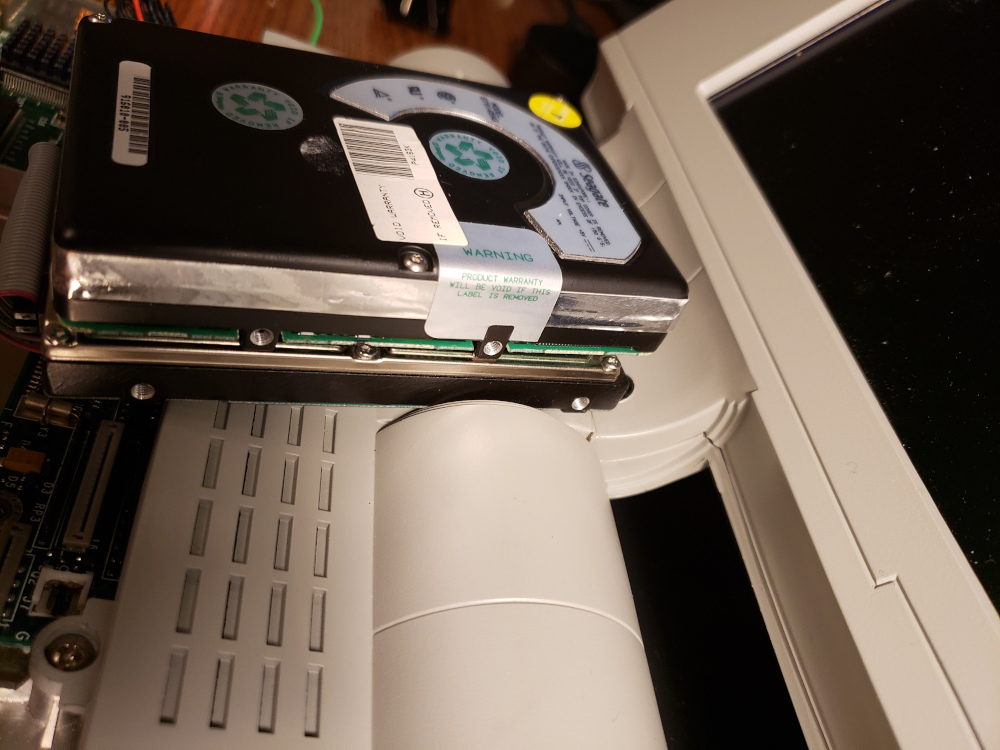
I removed and modified the mounting brackets to accomodate the newer drive and tried to install an OS.



I started with Windows NT, because that is what I had in front of me.
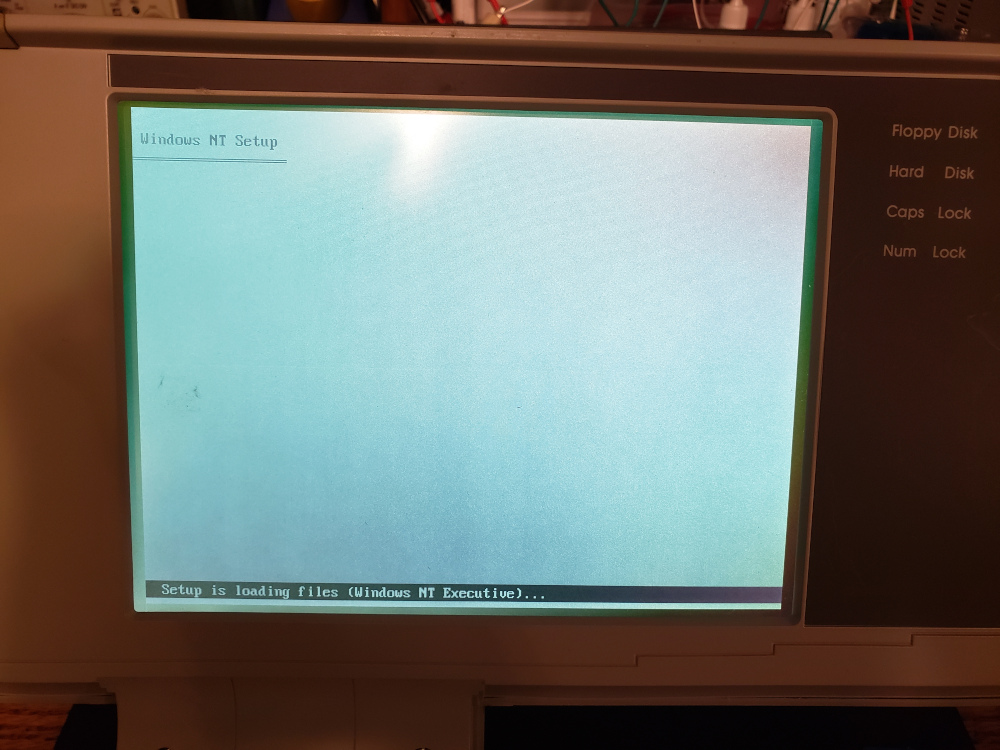
It quickly errored out due to lack of ram.
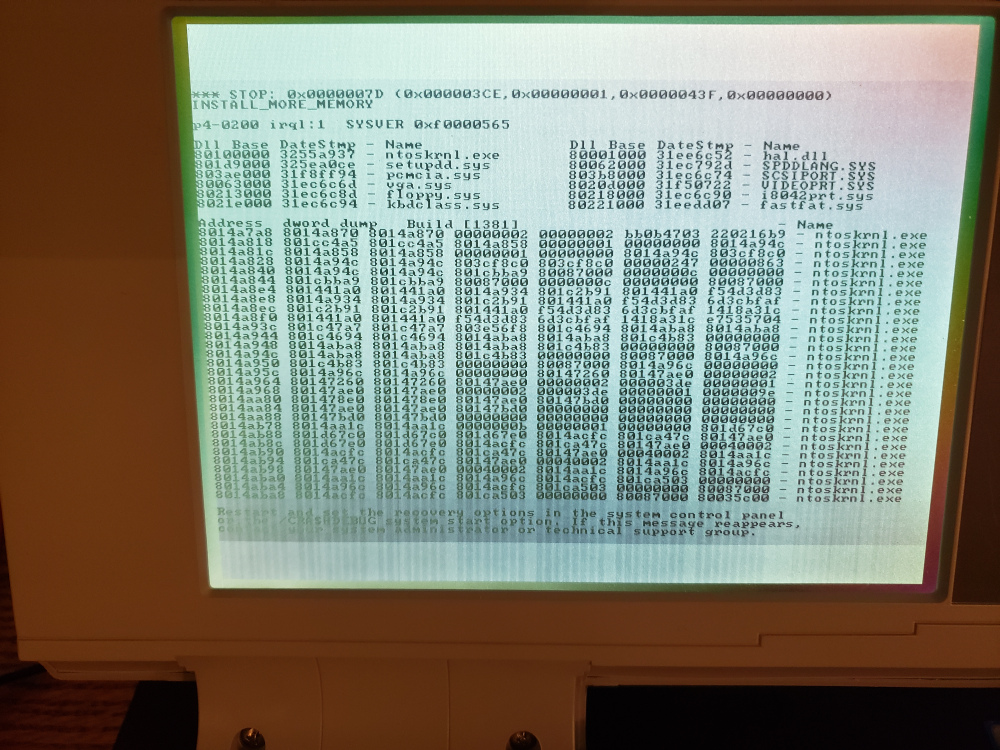
At this point, I didn’t have any other OS install disks handy, but I figured I’d be able to get something working, so I started fixing up the machine itself.
I removed the CMOS battery as it was showing signs of leaking.

The hinge for the LCD was broken. The threaded inserts for the screws had sheared through the plastic.


Luckily, they were still in the case. I epoxied everything back together and it seems fairly strong.
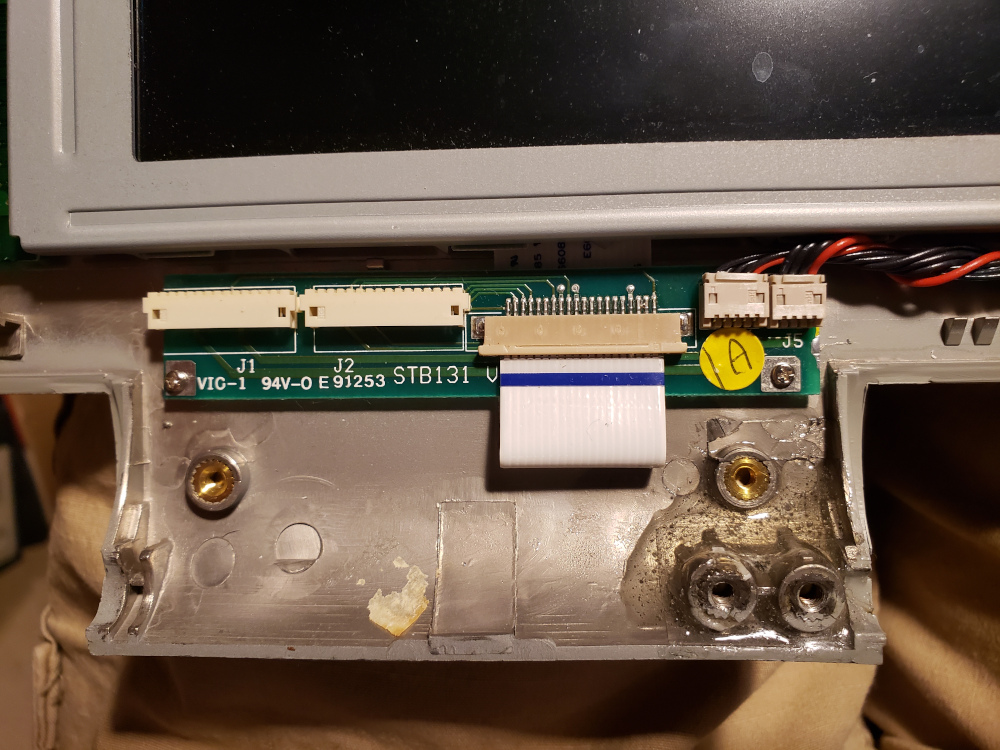
After letting the epoxy cure, I found a set of MS-DOS 6.22 install disks. I tried installing to the newer hard drive, but was having trouble. After messing around with it for a few days, I just installed it to a compact flash drive instead.

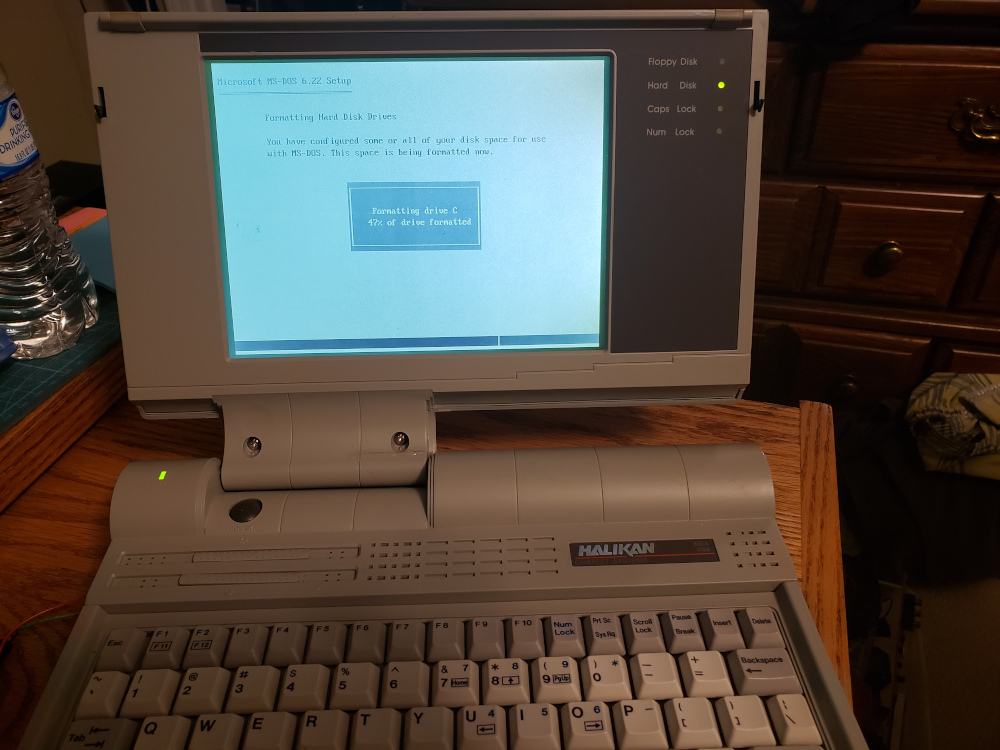
The OS installed successfully, and everything seems to work.
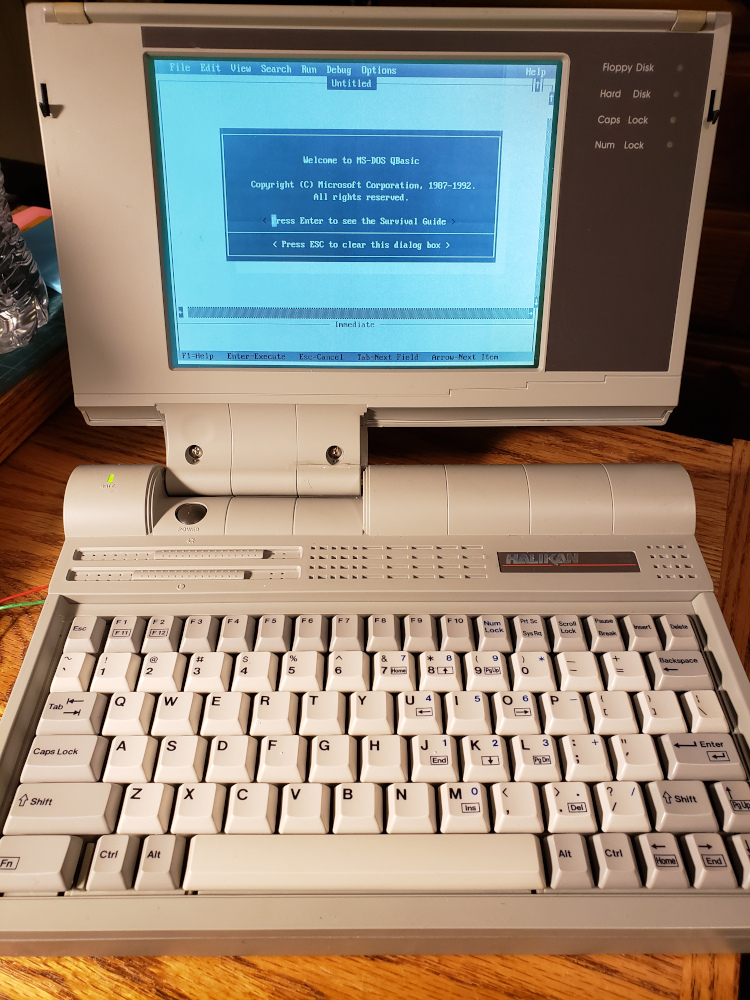
Now I need to replace the cmos battery. Every time I power off, I have to reset the drive type in the bios and re-enable the floppy drive before I can boot.