commodore 64
After tinkering with the 8-bit breadboard computer, I started to get more interested in other 8-bit processors which then led to reading about early home computers.
Some of the first computers that I can remember using are the Commodore 64 and the Apple II, so I started reading more about 8-bit machines and the history of personal computers.
I started with the early machines like the COSMAC Elf, the Altair 8800, and the IMSAI 8080 all the way to the end of the 8-bit era in the early 90s.
I thought it would be cool to try and find some of these old computers and have my own little piece of history so I started searching.
I thought it would be much harder to find some of this stuff, but it was surprisingly easy.
I found some items at yard sales and thrift stores and the rest I picked up on ebay.
Below is a list of some of the items I picked up.
- 2 Commodore 64s
- Commodore 1541 Disk Drive
- Commodore C2N Cassette Unit
- Commodore 1702 Monitor
- Atari 800XL
- Atari 600XL
- Atari 1010 Cassette Drive
- Atari 1025 Printer
I got a Commodore 64 first, so I started there.
First off, I wanted to build a new power supply. I read that the Commodore power supplies were notorious for failing and frying all of the chips on the board, so I did not want to risk that.
The C64 power supply outputs 5 volts DC and 9 volts AC using a 6 pin DIN connector.
I threw together a quick supply using a 9 volt transformer that I pulled out of an old wall wart and the guts of a 2 amp USB power supply. I fused both sides and wired them up.
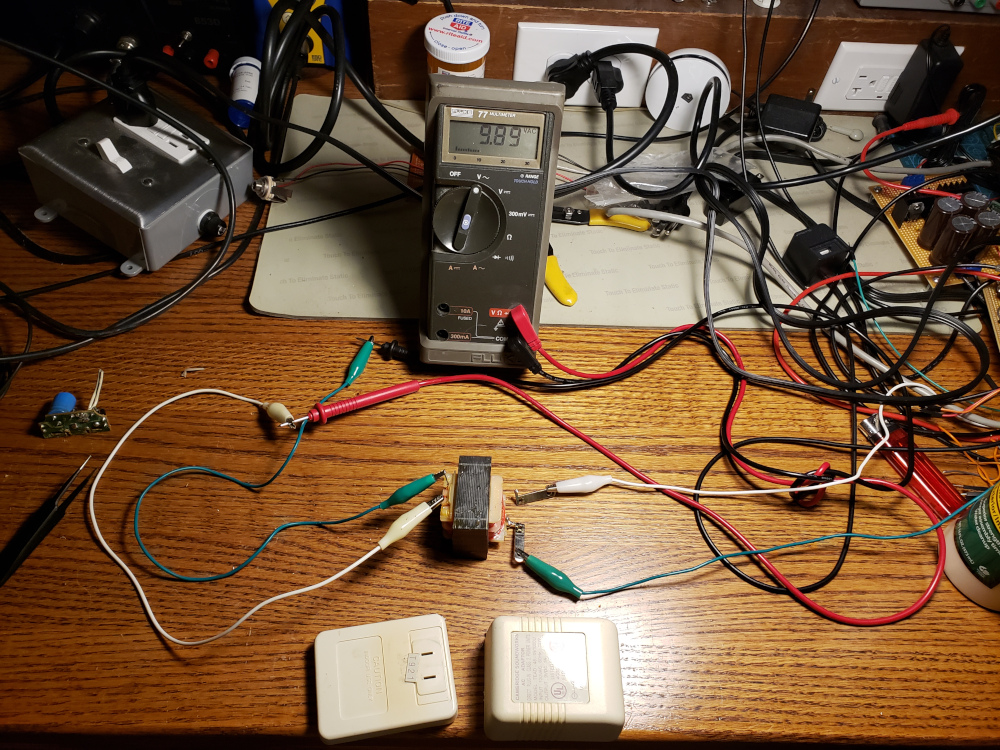
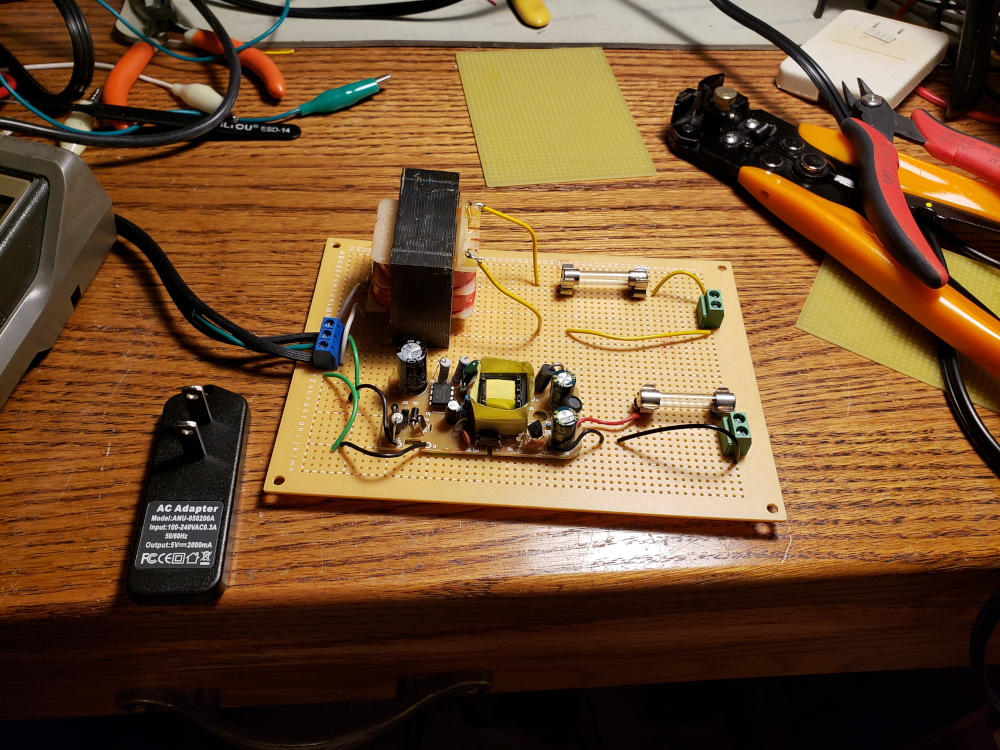
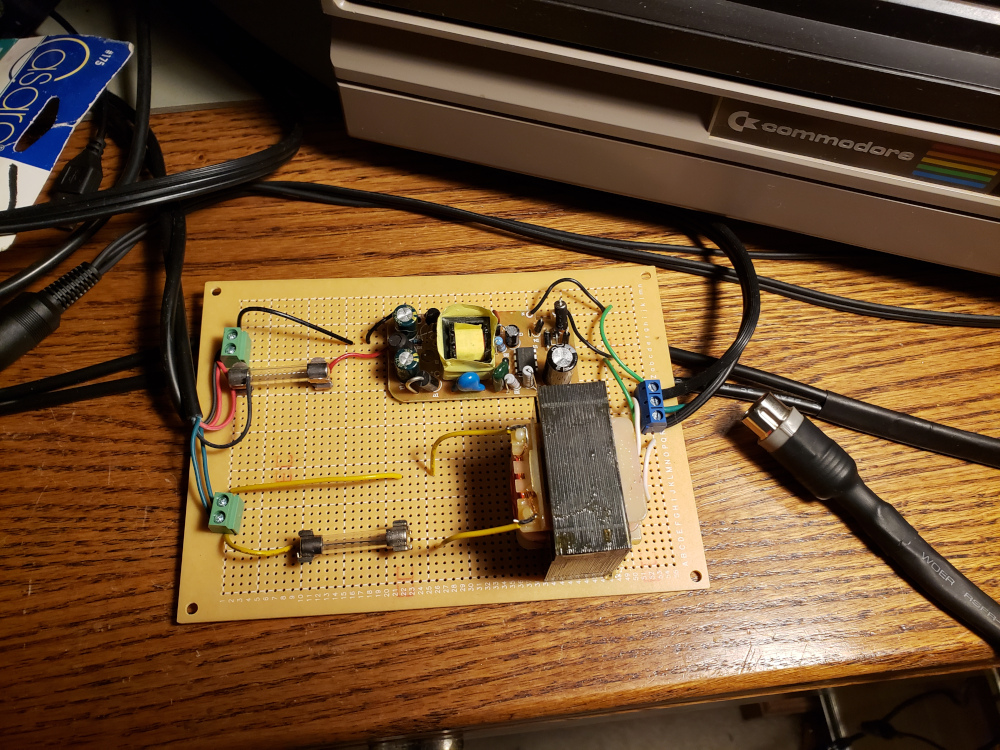
Next, I put together a video cable and tried to power up the two C64s. Unfortunately, both machines powered up to a black screen.
Voltages looked good on the board and quick research pointed to the PLA chip as a possible fault. I ordered a new PLA replacement and a dead test cartridge and waited for them to arrive.
When the PLA chip came in, I pulled the old PLAs from both boards and installed sockets in their place.
The first C64 I tried booted right into basic with the new PLA.
I tried the PLA in the next C64 and it made it to basic with an Out of Memory error.
I tried the dead test cartridge and it didn’t tell me anything, so I just went ahead replaced the ram on this board.
First, I pulled all of the old ram chips and replaced them with sockets.
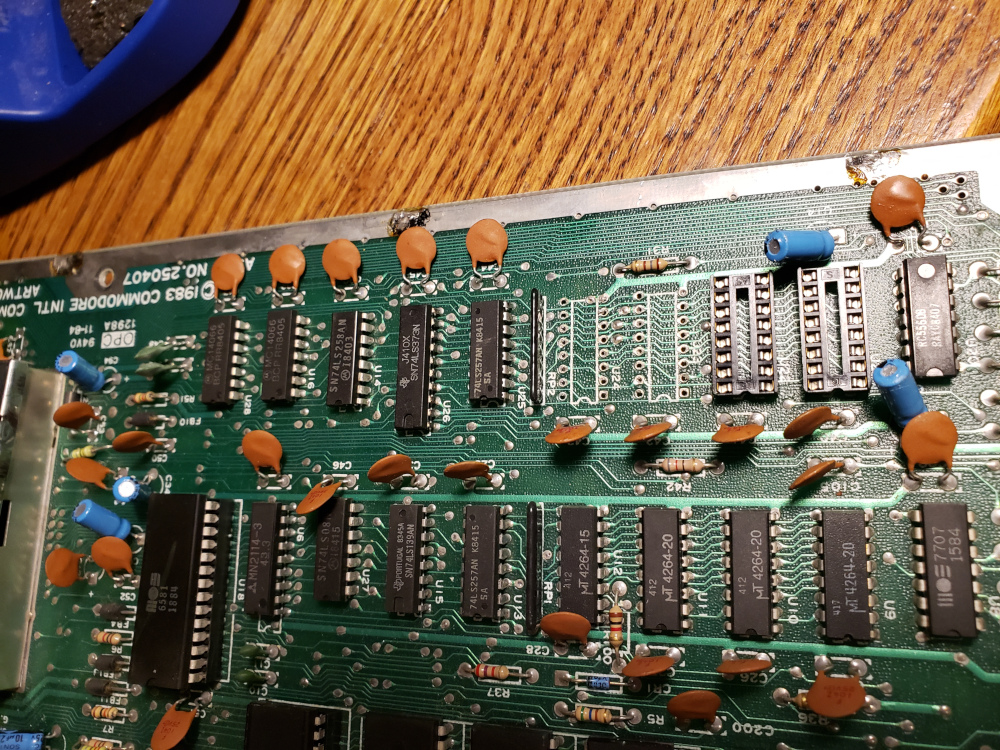

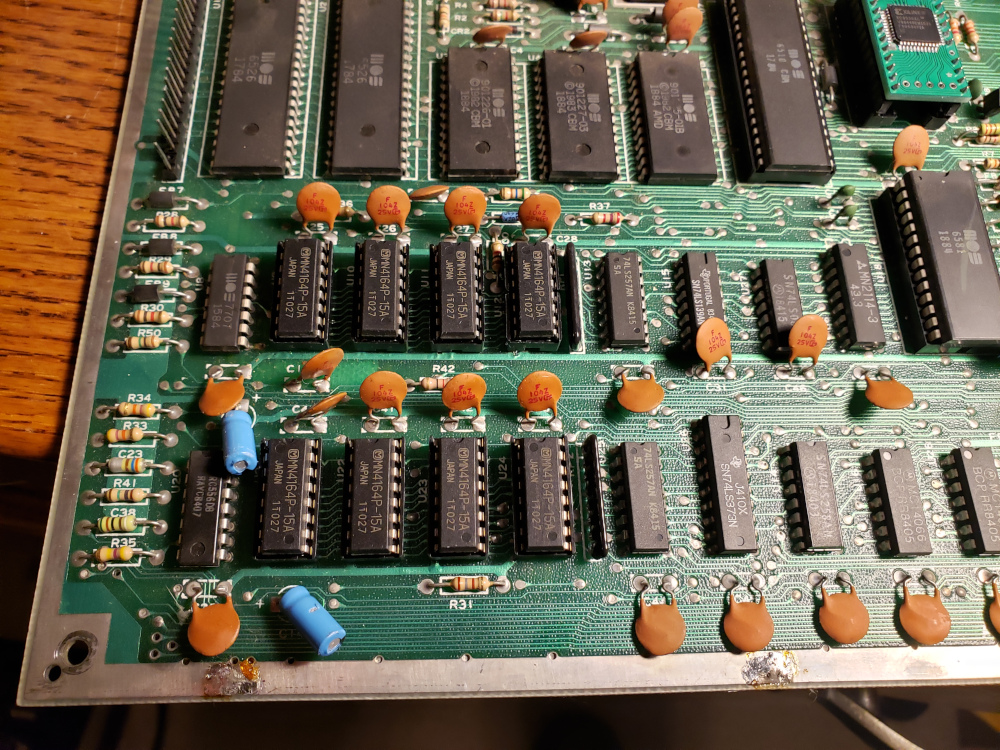
While I was replacing the ram, I did find a broken trace on the board. I soldered a jumper wire over the break and then the machine booted right up. I suppose the broken trace may have been the original problem, but I left the new ram in place anyway.
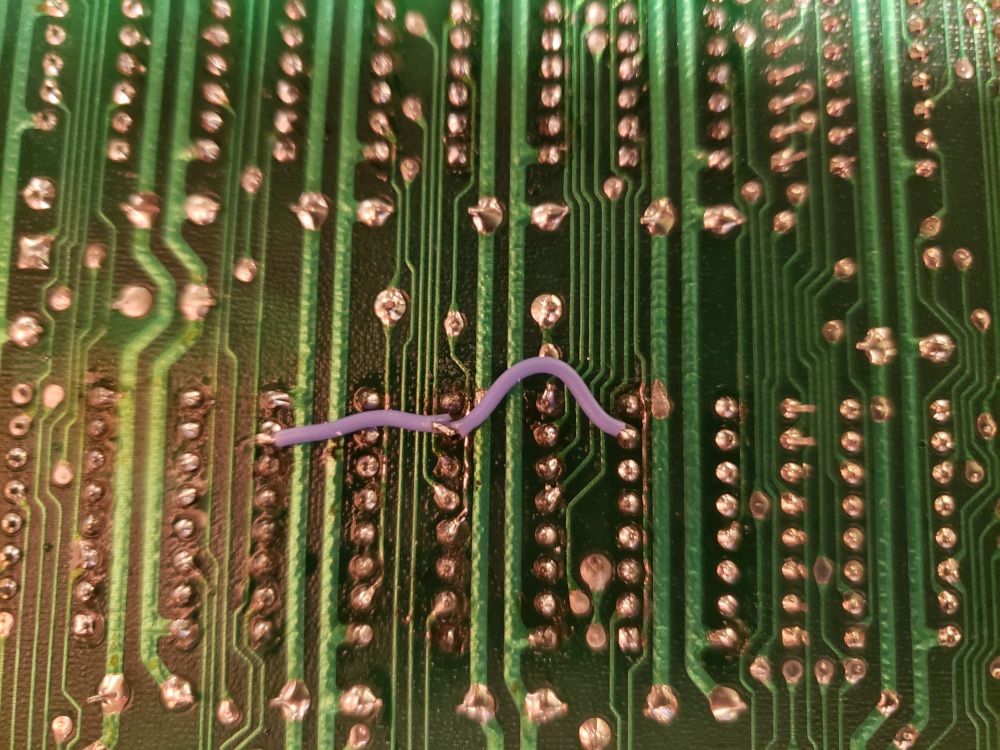
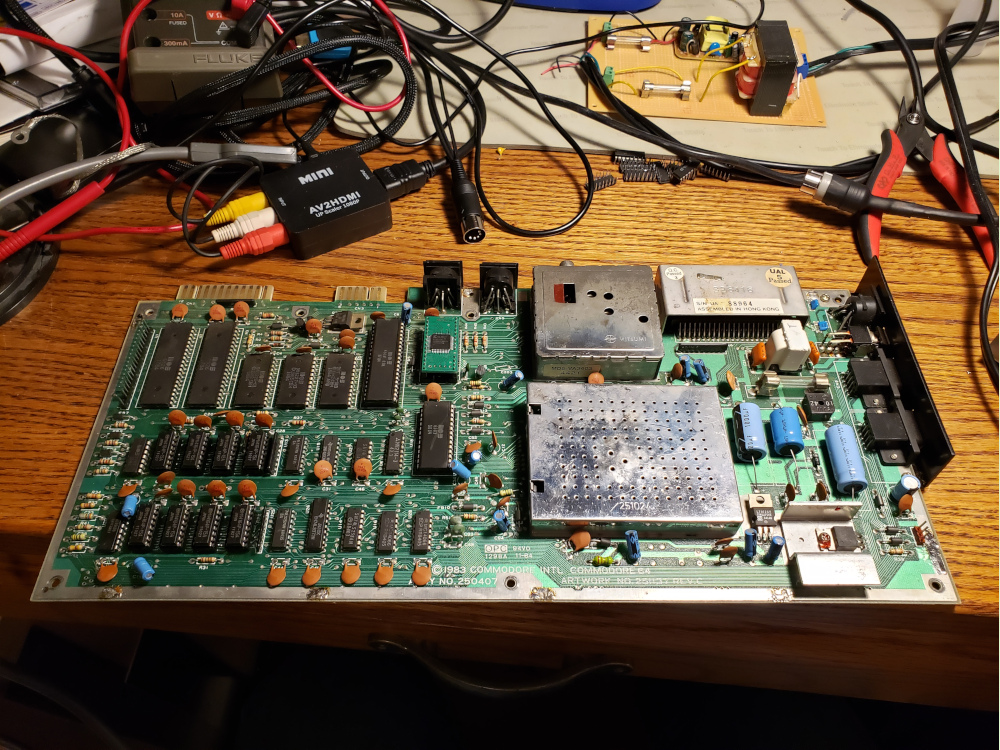
Once that was taken care of, I replaced all of the electrolytic capacitors on the board and added heat sinks to the processor, the PLA replacement, the SID chip, and the VIC chip.
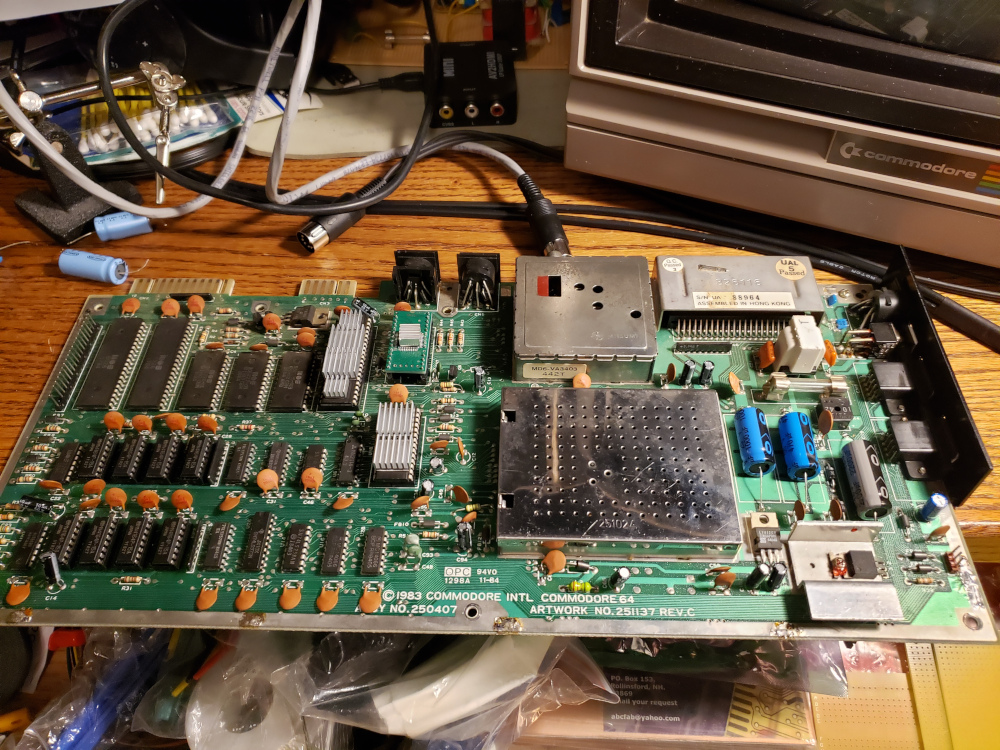
After all that, it still boots!

I then cleaned up the case and the keyboard and put it back together. Next up was to test some programs.
I haven’t tested the datasette or the disk drive yet, so I’m not sure if those work. I did find a cool project that emulates a 1541 disk drive using a raspberry pi.
I built a hat for the pi and flashed the sd card with the software and loaded up a game.
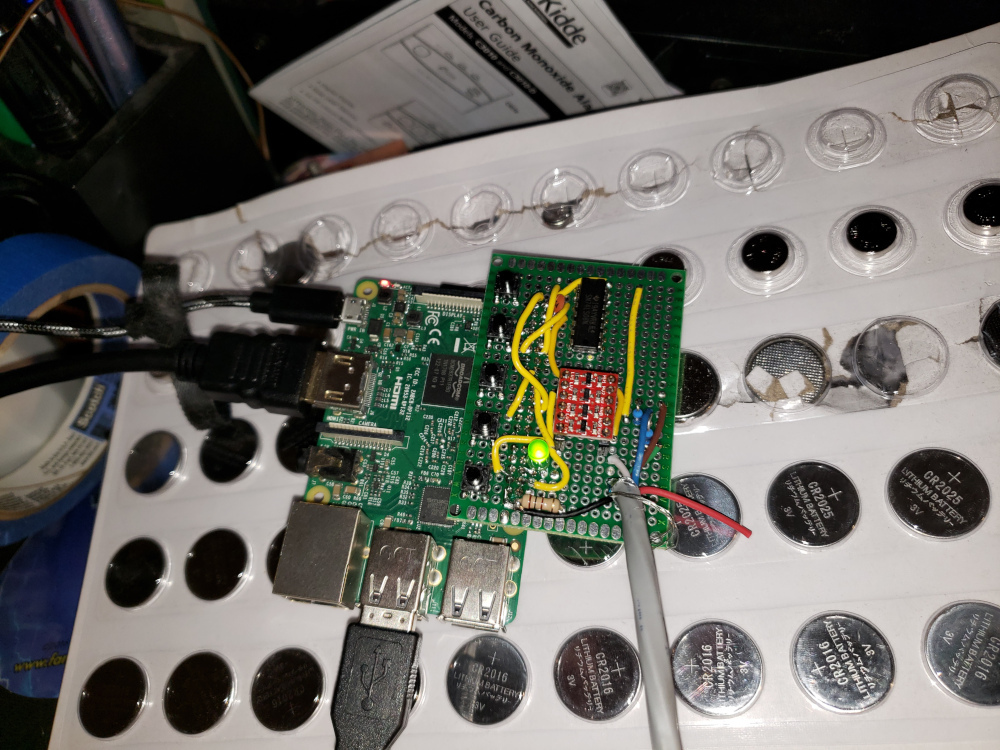
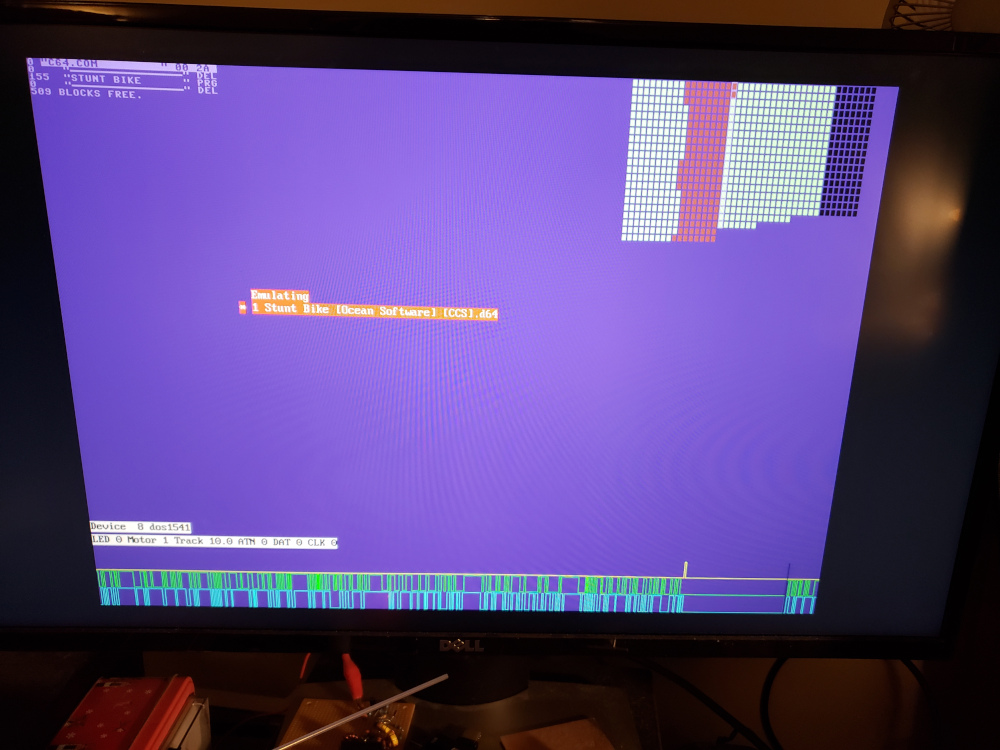

It works! Now I can snag Commodore games from the web and emulate them using the raspberry pi. Cool.