outernet
Over the holidays, I picked up a second hand outernet kit to play around with. The kit consists of an sdr dongle, a low noise amplifier, and an L-band patch antenna and can be purchased new from https://outernet.is.
What is outernet? Well, outernet is a filecasting service that beams community submitted and curated content from three Inmarsat satellites. Its sort of like a very slow off-grid news feed.
The three satellites are:
- I-4 F1 APAC (Asia-Pacific), at 144-degrees East, 1545.9525 MHz
- Alphasat, at 25-degrees East, 1545.94 MHz
- I-4 F3 Americas, at 98-degrees West, 1539.8725 MHz
The bitrate is about 2kbps, or 20MB of content per day.
The same hardware can be used to receive other Inmarsat signals as well, like SafetyNET, EGC, and AERO.
I haven’t experimented with the kit much, but I did get it set up and receiving files.


The main outernet software, rxOS, is designed to be run on a Raspberry Pi 3 or a C.H.I.P. computer. All I have at the moment are a few Raspberry Pi 2s and I’ve read conflicting reports about them working with the software.
I was able to receive files using a Raspberry Pi 2, but the entire process was a bit of a pain, mainly due to the outernet project’s horrible documentation. There are a mix of out of date pages, broken links, and all manner of conflicting info, but I did find this page that had some info on setting up a raspberry pi.
First off, I loaded up a fresh raspbian lite image on an sd card and booted into it. Next, clone this git repo: https://github.com/Outernet-Project/outernet-rpi-lband
Then, run the installer:
$ cd outernet-rpi-lband-master
$ sudo ./installer.sh
Then follow the prompts. Detailed info and explanations of the different options can be found here.
I was never able to get the web interface working. It would install and I could launch it and connect to it, but I received a lot of 500 errors and the pages wouldn’t load correctly, so in the end, I just gave up on it.
The only two programs needed to actually receive files is the demod-presets and decoder programs.
Once everything is connected and the antenna is pointed in the correct direction, you can launch the demodulator. I am in the Americas, so:
$ demod-presets americas
It should go through the signal search and aquire a lock on the signal.
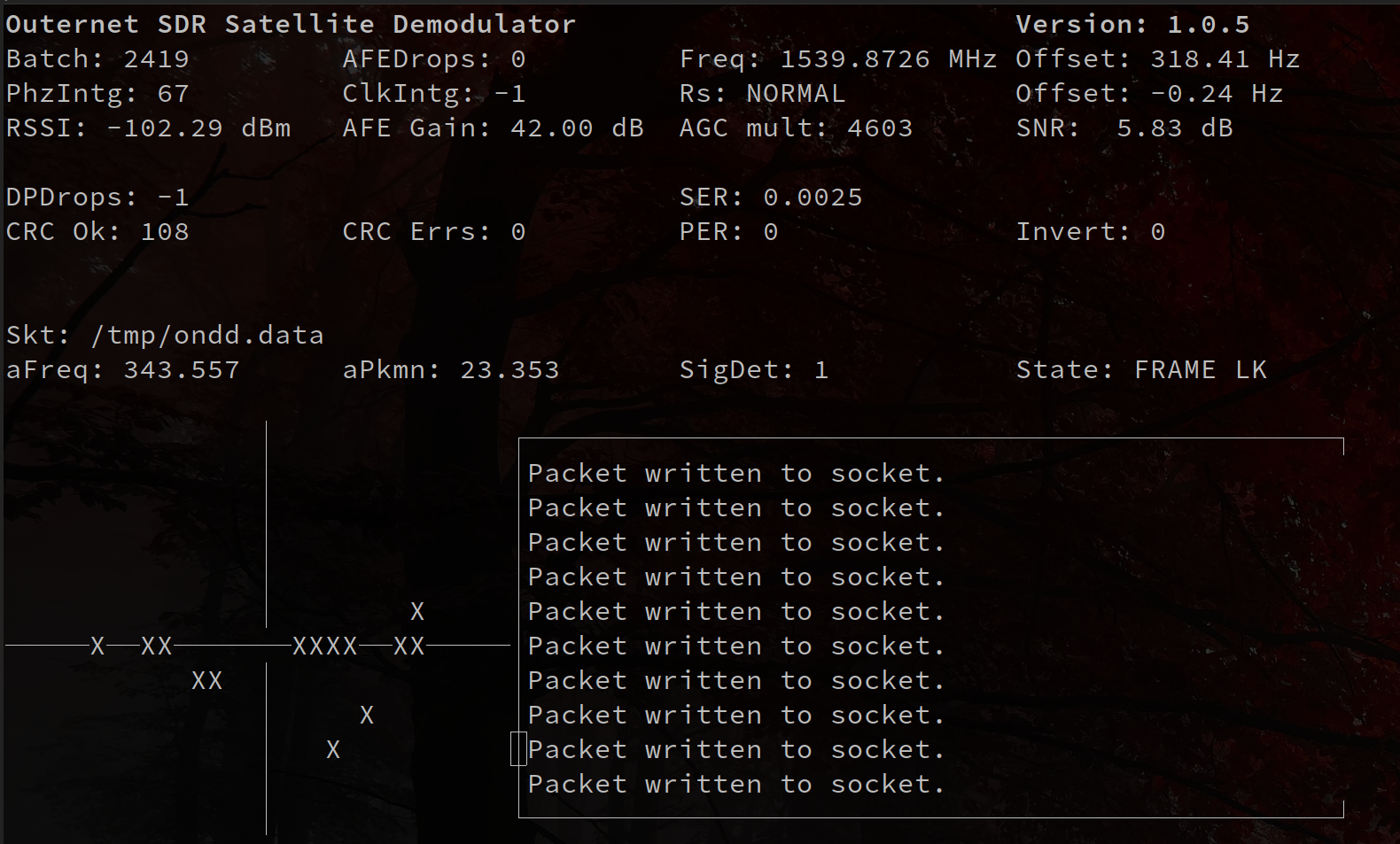
In another terminal, launch the decoder:
$ decoder
Eventually, it should start receiving files.
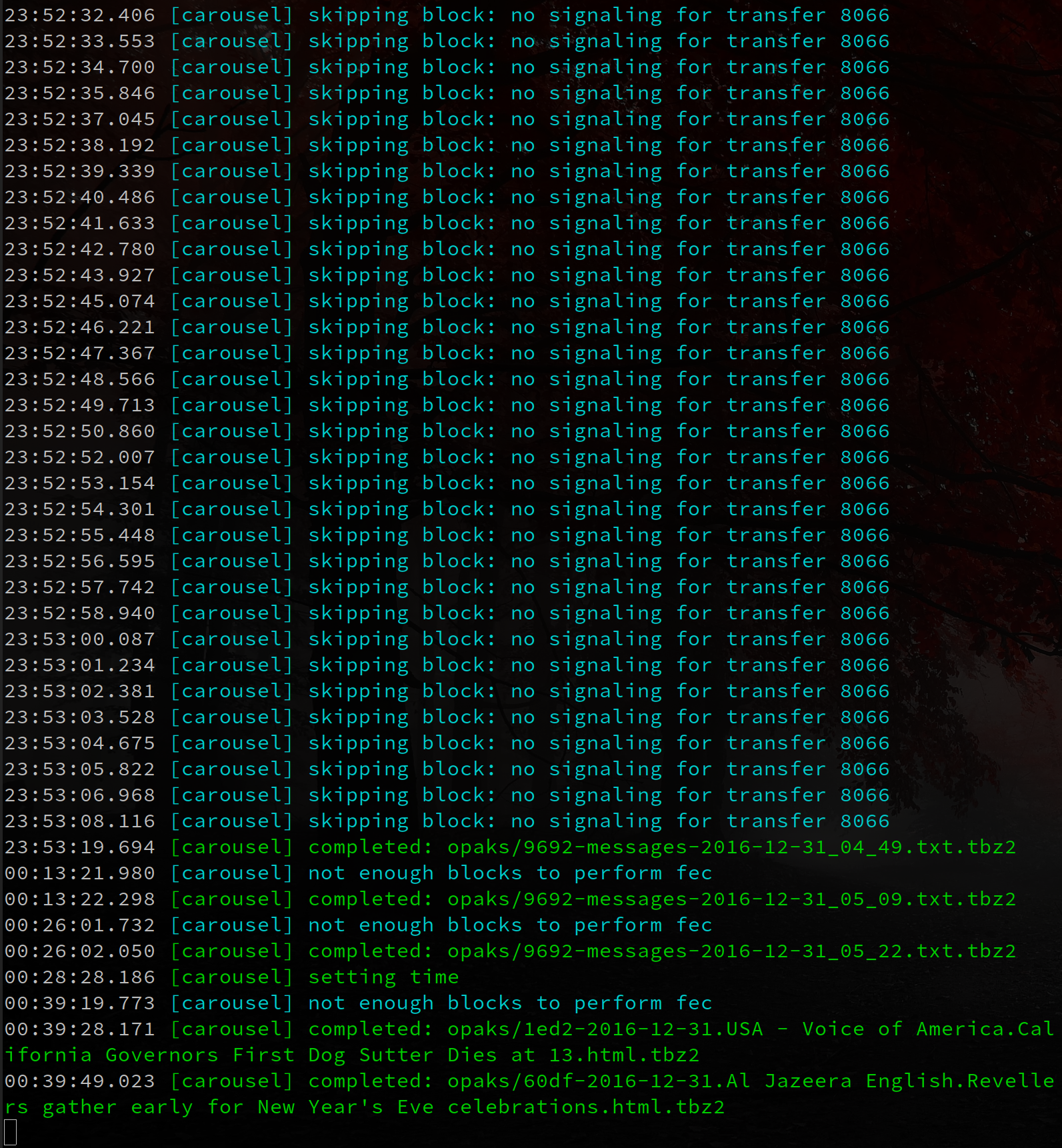
As you can see from the time stamps, it takes quite a while to receive the files, and I’m not sure how practical the whole thing is, but it is an interesting project.